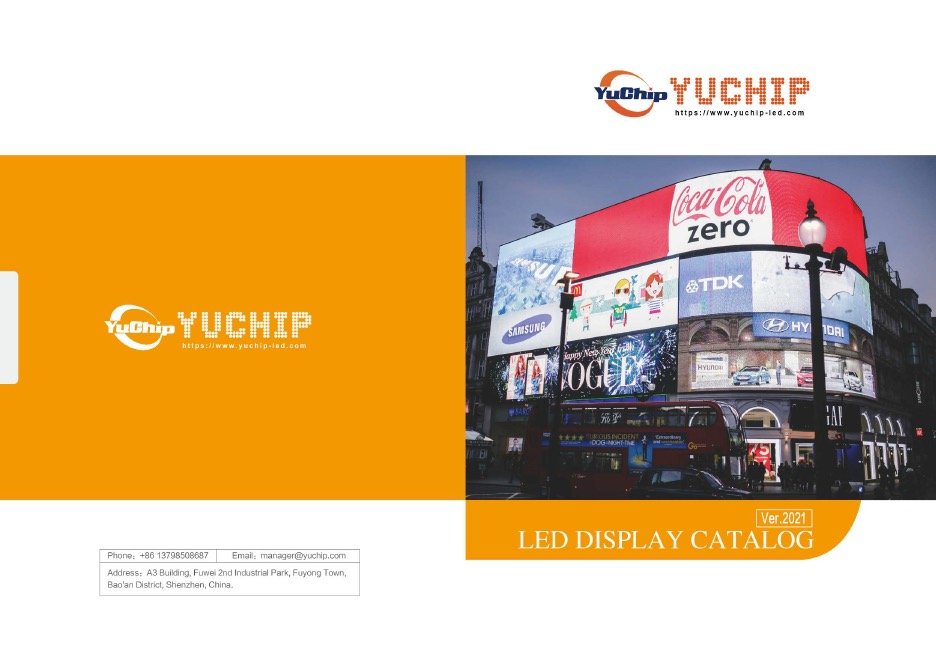MX40 Pro
The MX40 Pro is a 4K LED display controller equipped with the VMP software control and advanced hardware architecture and is also a processor with a built-in color adjustment system. It has the following input connectors; 2 x HDMI 2.0 (with loop output), 1 x DP 1.2, and 1 x 12G-SDI (with loop output).
When it comes to displaying effects, the MX40 pro has XR function, dynamic booster, full-grayscale calibration, low latency, individual gamma adjustment, and much more. With its HDR function, it supports HDR10 and HLG video sources. The device is also equipped with pixel-level brightness and chroma calibration, essential features in maintaining brightness and chroma differences.
Below is more information about the MX40 Pro’s features, appearance, specifications, and other related data you can explore. Should you have further questions, please reach us at [email protected].
- MX40 Pro Features
- Appearance
- Parameters
- Download
What Is The MX40 Pro?
The MX40 Pro is NovaStar’s flagship 4K LED display controller that offers rich video input connectors (HDMI 2.0, DP 1.2, and 12G-SDI) and has 20 Ethernet output ports. It also works with the brand-new VMP screen configuration software to provide users with the ultimate experience.
- VMP Software
The VMP Software is a perfect fit if you consider easy and efficient screen configuring. Using the VMP software, you may also easily configure both regular and irregular screens with its advanced setup mode or simple Launch mode, which you can freely switch from time to time. Its topology or properties area also has many features that you can explore. You can control a single or grouped device simultaneously with the VMP Software.
- Innovative Hardware
The sole purpose of the innovative hardware architecture is to make wiring easy and pliable. Through this, the devices you have cascaded are controlled via Ethernet, and they can receive operation commands at the fastest rate.
Using high-bit depth input sources does not deteriorate the loading capacity by half, plus the blank configurations do not occupy any capacity.
- A Processor With A Built-in Color Adjustment System,
The MX40 Pro is not a controller alone but also a processor equipped with a built-in color adjustment system. Its built-in color adjustment system allows the color replacement and calibration to reproduce the colors. It has a true 12-bit, has HDR function, wide color gamut, high frame rate, and 3D display technologies.
Furthermore, it works well with the calibration system to realize pixel-level brightness, chroma calibration, and full grayscale calibration. These processes and functions lead to high brightness and chroma consistency. Other functions that make a smoother image are the LED Image Booster, Dynamic Booster, and XR function.
What Are Its Features?
- Inputs And Outputs
- It has the following input connectors; 2 x HDMI 2.0 (with loop output), 1 x DP 1.2, 1 x 12G-SDI (with loop output)
- The MX40 Pro has 12-bit, 10-bit, and 8-bit video inputs and has Genlock signal input (with loop output).
- It has 20 Ethernet outputs, and when it works with the A10S Pro receiving card, it will not halve its capacity of loading high-bit depth inputs (10-bit).
- This device has 4 10G optical outputs and is adaptive to decimal frame rates.
- Display Effects
- XR Function. Through its XR function, it effectively helps in reshaping real vision by creating virtual scenes via multi-angle displays. It solves the camera exposure to light and display synchronization, making it a firmer solution in the XR LED fields such as filming and TV shows.
- Dynamic Booster. The active booster can easily improve contrast for better visuals and controls and lower the LED display’s power consumption.
- Full-grayscale Calibration. This feature makes the display brightness and chroma more uniform and consistent at different grayscale levels, thus, improving the image quality, especially among small pixel-pitched displays.
- Low Latency. The latency of the video source on the sending card end is less than 1 ms, and it doesn’t make the loading capacity half when low latency is enabled. When it works with high-latency devices, the sending card end’s latency can also be increased as needed.
- Individual Gamma Adjustment For RGB. It has to work with a receiving card to function to individually adjust the red, green, and blue gammas of 10-bit and 12bit inputs. The gamma adjustment helps effectively control image non-uniformity at low grayscale situations and white balance offset, which results in more vivid images and content display.
- HDR Function. It supports HDR10 and HLG video sources. Also, partnered with a receiving card with HDR functions, it can significantly parse the 10-bit HDMI HDR video source and reproduce the image’s original brightness range and color space.
- Pixel-level Brightness And Chroma Calibration. This feature removes the brightness and chroma dffirences and greatly improves the display brightness and chroma consistency. When these parameters are checked and balanced, it results in more lifelike images.
- 3D Function. The MX40 Pro works with 3D emitter EMT200 and 3D glasses. With this compatibility, you can achieve and experience 3D display effects throughout the entire screen.
- LED Image Booster. It has many settings interface that allows you chive the most recommended result for your need. Some of these settings are color management, grayscale and more. The color management will enable you to switch color gamut to enhance and emphasize colors on the screen.
- Device Controls
- VMP Software Control. The VMP Software control is practical and easy to use.
- Cascading Control Via Ethernet. You may cascade up to 10 units of MX40 pro and have a uniform control via a control PC.
Video Source Features
Input Connector | Bit Depth | Sampling Format | Maximum Input Resolution |
| HDMI 2.0.1 | 8-bit | RGB 4:4:4 | 4096 × 2160 @ 60 Hz 8192 × 1080 @ 60 Hz (Forced) |
| YCbCr 4:4:4 | |||
| YCbCr 4:2:2 | |||
| 10-bit | RGB 4:4:4 | 4096 × 2160 @ 30 Hz 4096 × 1080 @ 60 Hz | |
| YCbCr 4:4:4 | |||
| YCbCr 4:2:2 | 4096 × 2160 @ 60 Hz | ||
| 12-bit | RGB 4:4:4 | 4096 × 2160 @ 30 Hz 4096 × 1080 @ 60 Hz | |
| YCbCr 4:4:4 | |||
| YCbCr 4:2:2 | 4096 × 2160 @ 60 Hz | ||
| HDMI 2.0.2 | 8-bit | RGB 4:4:4 | 4096 × 2160 @ 60 Hz 8192 × 1080 @ 60 Hz (Forced) |
| YCbCr 4:4:4 | |||
| YCbCr 4:2:2 | |||
| 10-bit | RGB 4:4:4 | 4096 × 2160 @ 30 Hz 4096 × 1080 @ 60 Hz | |
| YCbCr 4:4:4 | |||
| YCbCr 4:2:2 | 4096 × 2160 @ 60 Hz | ||
| DP 1.2 | 8-bit | RGB 4:4:4 | 4096 × 2160 @ 60 Hz 8192 × 1080 @ 60 Hz (Forced) |
| YCbCr 4:4:4 | |||
| YCbCr 4:2:2 | |||
| 10-bit | RGB 4:4:4 | 4096 × 2160 @ 30 Hz 4096 × 1080 @ 60 Hz | |
| YCbCr 4:4:4 | |||
| YCbCr 4:2:2 | 4096 × 2160 @ 60 Hz | ||
| 12-bit | RGB 4:4:4 | 4096 × 2160 @ 30 Hz 4096 × 1080 @ 60 Hz | |
| YCbCr 4:4:4 | |||
| YCbCr 4:2:2 | 4096 × 2160 @ 60 Hz | ||
| 12G-SDI | 10-bit | YCbCr 4:2:2 | 4096 × 2160 @ 60 Hz |

| Name | Description |
| Running Indicator |
|
| Power Button | First, press the button to power on or off the device, then hold down the button for 5s or longer to restart the device when it is powered on. |
| USB2.0 | A maintenance port is used to send cabinet configuration files and export the diagnostic result. |
| TFT Screen | Displays the device status, menus, submenus, and messages. |
| Knob |
|
| Back | Exit the current menu or cancel the process. |

MX40 Pro Specifications | ||
| Electrical Specifications | Power Input | 100 – 240V ~, 50/60 Hz, 2A |
| Maximum Power Consumption | 70 W | |
| Operating Environment | Temperature | -20ºC to +60ºC |
| Humidity | 0% RH to 80% RH, non-condensing | |
| Storage Environment | Temperature | -30ºC to +80ºC |
| Humidity | 0% RH to 95% RH, non-condensing | |
| Physical Specifications | Dimensions | 482.6 mm × 94.2 mm × 467.0 mm |
| Packing Infomation | Packing Box | 660.0 mm × 570.0 mm × 210.0 mm, kraft paper box |
| Accessory Box | 408.0 mm × 290.0 mm × 50.0 mm, white cardboard box | |
| Accessories | 1 x Powe Cord 1 x Ethernet Cable 1 x HDMI Cable 1 x DP Cable 1 x Quick Start Guide | |
| IP Rating | IP20 (Please prevent the product from water infusion and do not wet or wash the product.) | |